DOWNLOAD SCRIPT
How it works ?
When a user enter into your blog, the script you pasted in your blog will check whether the reader has enabled adblocker or not. Once it found adblocker has enabled, script inject a <div>
tag and overlay a white background over your content and display a warning message to disable adblocker .
Warning message will disappear only once your reader disable the adblocker.
Now, Stop your readers from accessing your free contents in your blog with adblocker enabled.
Warning message will disappear only once your reader disable the adblocker.
The script detect the adblocker and stop them reading your content until they disable their adblocker installed on browser.
How to add script in Blogger ?
- Download the script from above button, or click here to download.
- Go to your blogger layout & Click on Add a gadget.
- Select HTML/Javascript from popup window.
- Paste the script in it without any header.
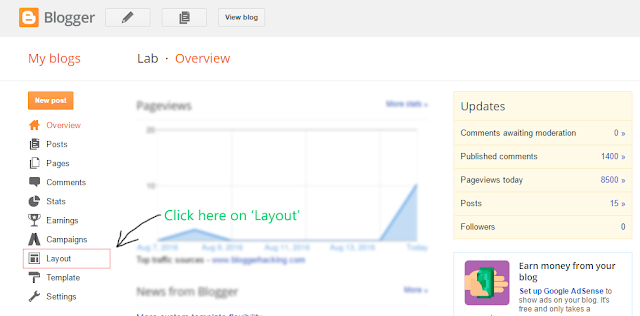
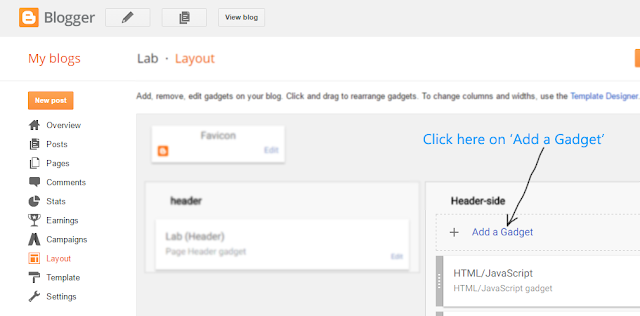
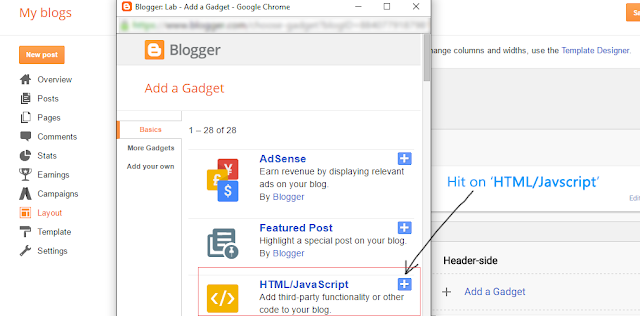
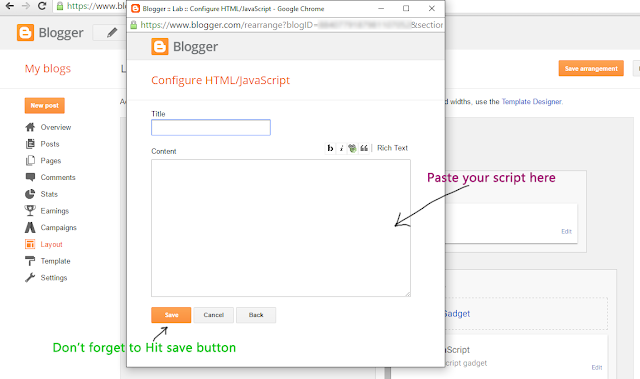
Now, Stop your readers from accessing your free contents in your blog with adblocker enabled.
