You might have seen a video on the Internet being played in JWPlayer or any other Flash Video Player, you wanted to download it but JWPlayer videos cannot be downloaded! right?
WRONG :)
You can download it, all you need to do is download this extension (Only for Chrome).
How does it work?
Let us assume you want to download this video (from dragonballcomplete.com) as you can see (screenshot) there are no download links available...
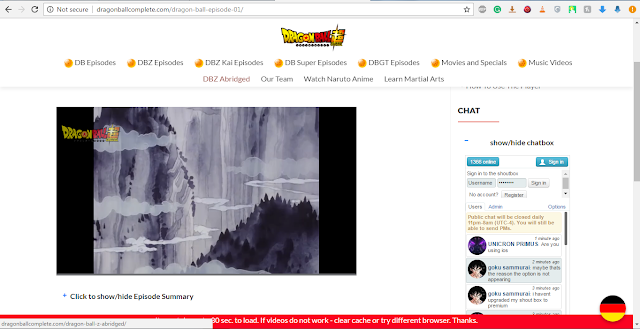
...So now what? Just click on the icon and you can see a video link
icon and you can see a video link
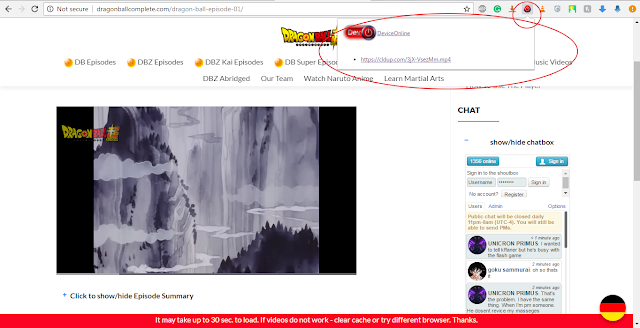
Now hold the CTRL key and click on the link, a new tab will open!
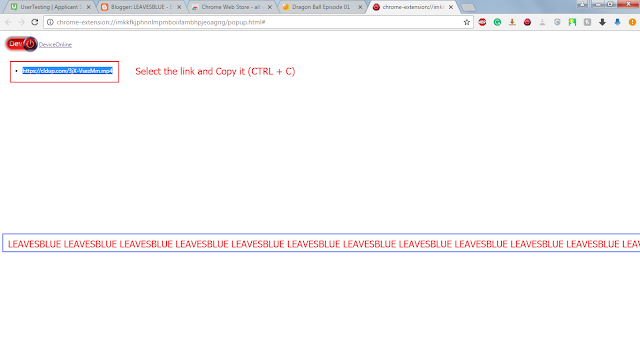
Now select the link text and copy, open a new tab and paste it an HTML video player page opens, play the video when the video starts to play you will see a small download button on the right-hand side corner, click it to download the video!
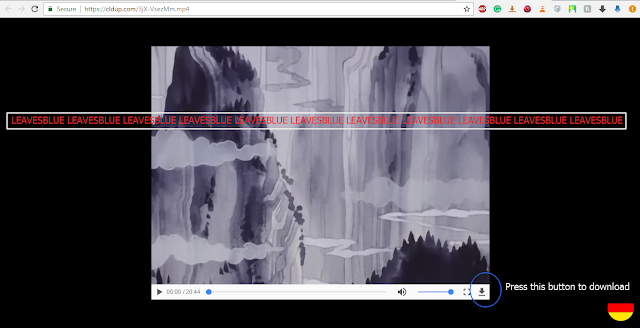
Enjoy :)
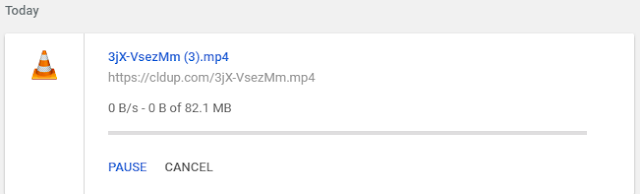
Still confused/don't believe in me? See the video below
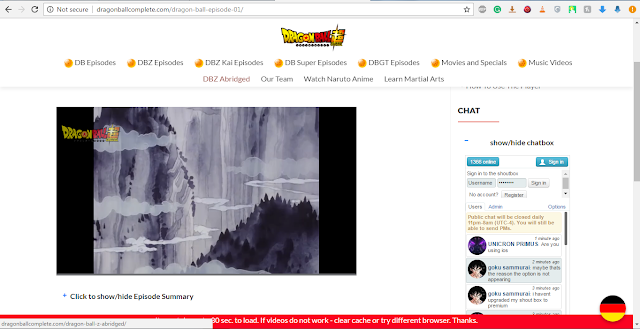
...So now what? Just click on the
 icon and you can see a video link
icon and you can see a video link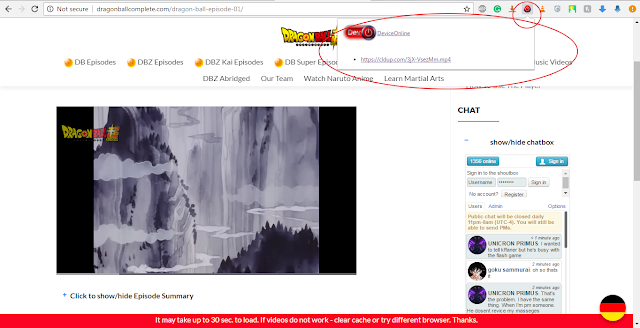
Now hold the CTRL key and click on the link, a new tab will open!
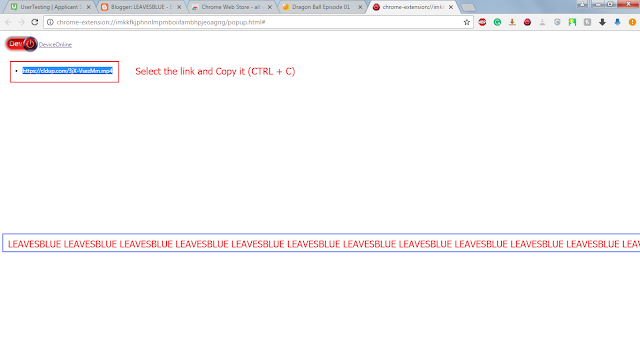
Now select the link text and copy, open a new tab and paste it an HTML video player page opens, play the video when the video starts to play you will see a small download button on the right-hand side corner, click it to download the video!
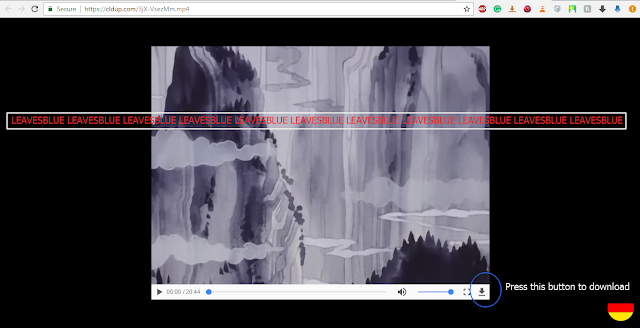
Enjoy :)
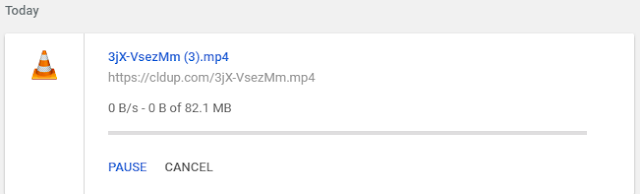
Still confused/don't believe in me? See the video below
